How do I cancel my subscription?Updated a month ago
Below are the steps to cancel or reactivate your subscription.
To Cancel:
- Sign in to your account by clicking on the Account link.
- Once you have signed in and are on the Account page, click on the Subscriptions link.
- On the Manage Your Subscription page, click on the Cancel my subscription button.
- The popup menu then asks you to confirm you wish to cancel by clicking on the Cancel it button or keep it by clicking on the Wait, I changed my mind! button.
- In addition, you will receive an email confirmation of the cancellation.
To Reactivate:
- Sign in to your account by clicking on the Account link.
- Once you have signed in and are on the Account page, click on the Subscriptions link.
- On the Manage Your Subscription page, click on the Reactivate my subscription button.
- A order will begin processing once you have clicked the reactivate button.

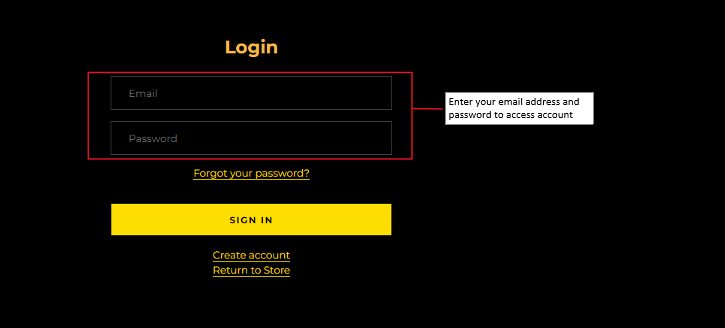
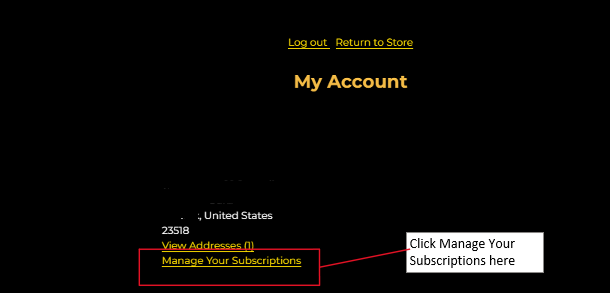
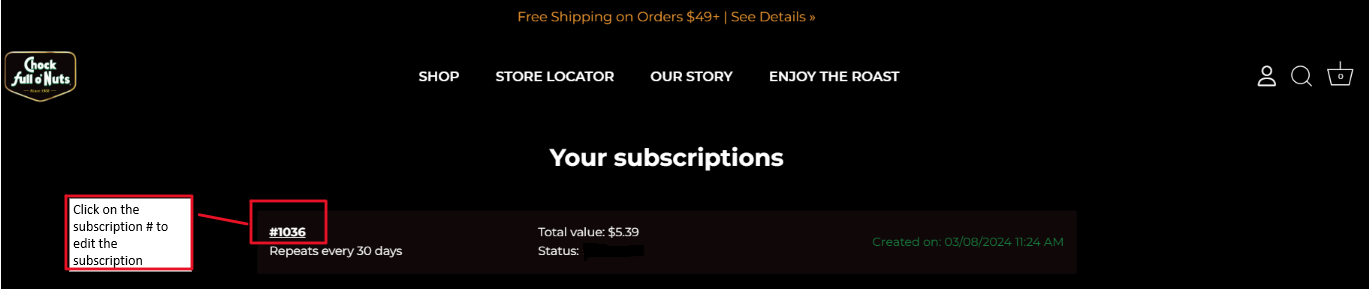
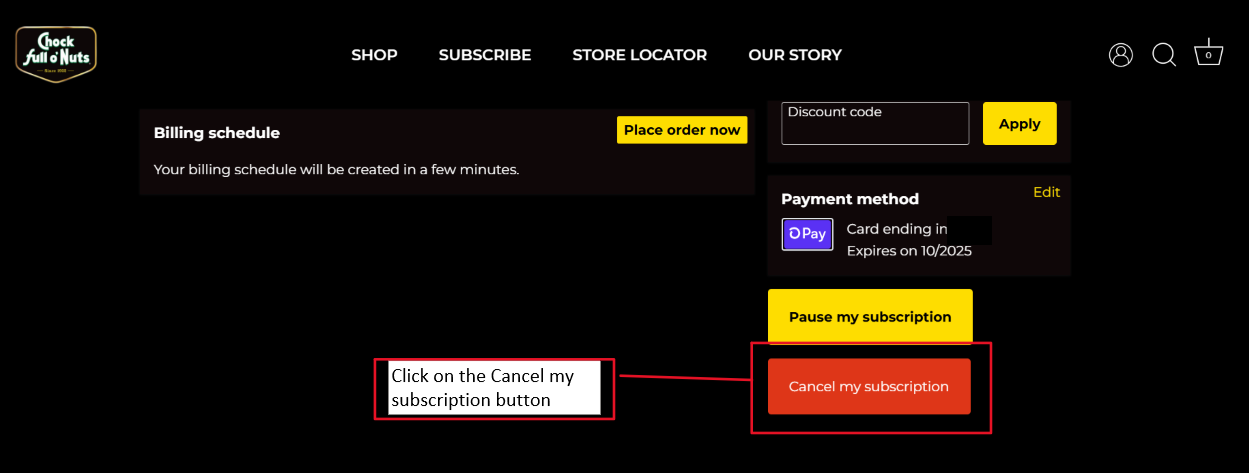
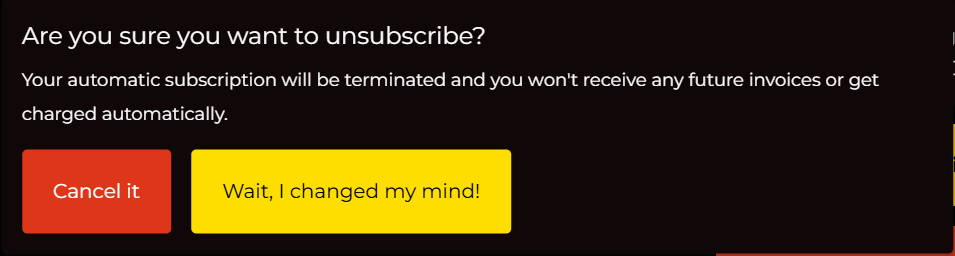
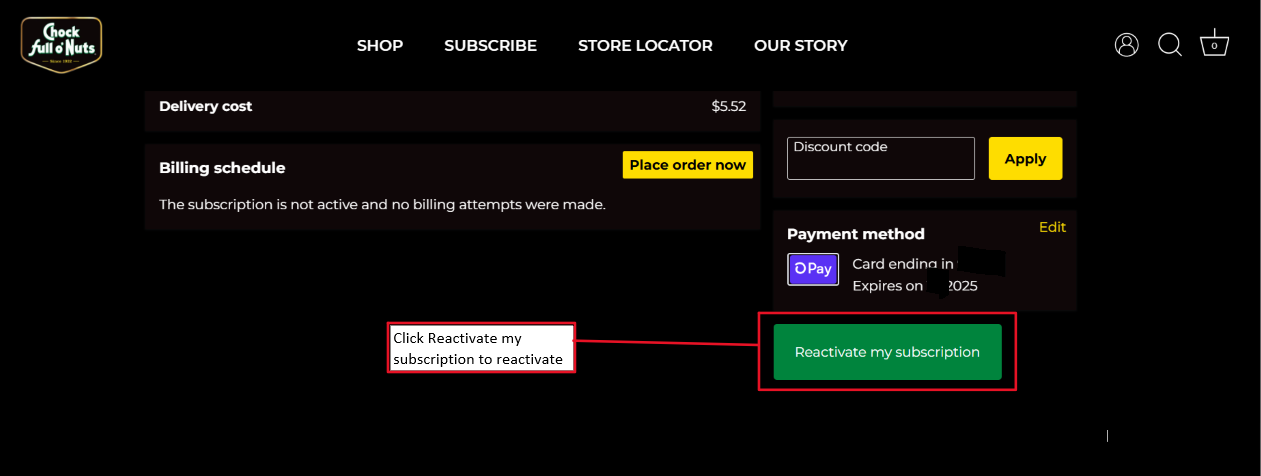
If you have any further questions or concerns about canceling or reactivating your subscription, please don't hesitate to contact us through the online chat located at the bottom of this page.