How can I set a different delivery date?Updated a year ago
Below are steps to specify a specific delivery date. In addition, to specifying a specific date, you can also:
- Adjust the order frequency between 30, 60 & 90 days
- Or have a subscription order ship immediately
- Or skip shipments
- Or indefinitely pause your subscription.
Steps to specify a date:
- Sign in to your account by clicking on the Account link.
- Once you have signed in and are on the Account page, click on the Subscriptions link.
- On the Manage Your Subscription page, click on the Reschedule button in the Billing Schedule menu for the future shipment you wish to reschedule.
- Click the desired date in the popup menu.
Note: If the billing schedule is adjusted it will not adhere to your plans shipping interval of every 30, 60 or 90 days and will need to be manually adjusted.

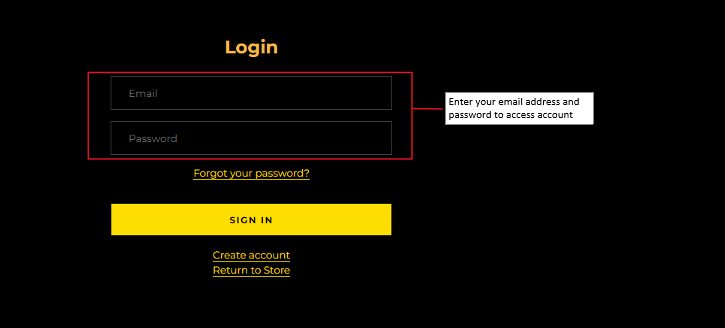
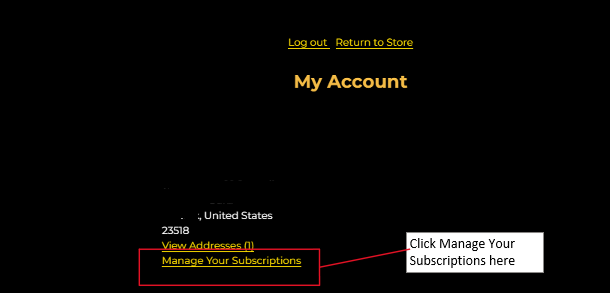
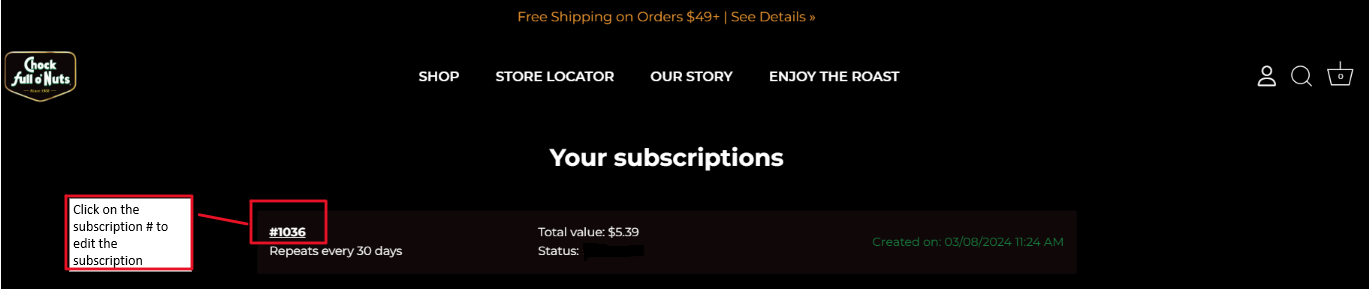


If you have any further questions or concerns about rescheduling your subscription, please don't hesitate to contact us through the online chat located at the bottom of this page.